Discord For Tech, Inform Your Decision
Discord has evolved from a gamer-centric communication tool into a versatile platform that has become indispensable for tech communities around the world. With its dynamic features, real-time collaboration tools, and broad user base, Discord is the go-to hub for developers, innovators, and tech enthusiasts along with community in general, across the semantic Web as we know it AND the future of the internet, Web3.
Lets dive into why 250M people access the Discord platform on a monthly basis.
Key Statistics and Features
- User Base: Discord boasts over 600 million registered users, with more than 200 million monthly active users . Its diverse community includes everyone from young tech enthusiasts to senior developers, making it a truly cross-generational platform. (compare that to Slack coming in at 54M)
- 850 million messages every day
- 29 million daily active users (2023)
- Discord generates $600 million in annual revenue.
- Discord is currently valued at $15 billion.
- 19 million servers are active on Discord each week.
- Packing an extra punch, these users might not be who you expect: As of February 2024, users between the ages of 25 to 34 years accounted for the biggest share of Discord.com users worldwide, making up over 53.4 percent of the platform’s audience. Younger users between 16 and 24 years made up 20.6 percent of the Discord user base. In the first quarter of 2022, over 66 percent of users on Discord were men.
- Server and Community Structure: With over 19 million active servers, Discord supports communities of all sizes, from small coding groups to massive tech organizations with thousands of members. These servers act as mini-ecosystems, where members can engage in discussions, share resources, and collaborate on projects. No two servers are the same (unless they want to be!) Midjourney currently ranks as the most popular Discord server with 20.44 million members.
- Communication Tools:
- Text Channels: These allow users to organize discussions by topic or project, ensuring that conversations stay focused and relevant.
- Voice Channels: Real-time voice chat is a game-changer for spontaneous collaboration, allowing users to jump into conversations with ease.
- Stages: Perfect for large-scale events, Stages offer a structured format for speakers and audiences, ideal for tech talks, webinars, and community Q&As.
- Forums: Threaded discussions provide a space for in-depth conversations, making it easier to keep track of detailed discussions on complex topics.
- Announcements: Servers can broadcast updates to members, ensuring everyone stays informed about important developments.
- Video and Streaming: Discord supports video calls, screen sharing, and live streaming with up to 25 participants in a group call, making it perfect for everything from coding sessions to tech demos.
- Customization and Bots: Discord’s extensive bot ecosystem allows for significant customization and automation. Integrations with generative art bots and AI tools provide tech enthusiasts with exclusive features that enhance creativity and productivity. Whether you’re looking to automate server management, create custom commands, or integrate third-party services, Discord’s bots have you covered.
- Generational Engagement: One of Discord’s standout features is its ability to bring together people of all ages. It’s the place where an 11-year-old like Nyla Hayes can launch a community and make history, and where senior developers can mentor the next generation of tech talent. This cross-generational engagement makes Discord a unique and vibrant platform for learning, collaboration, and innovation.
- Pricing: Discord is FREE. (repeat it for the ones in the back). Discord’s free tier offers most of its powerful features, making it accessible to everyone. For those looking for additional perks like higher-quality video, more customization, and larger upload limits, Discord Nitro is available for $9.99/month.
Noteworthy Challenges
While Discord’s versatility and feature set make it a powerful tool for tech communities, there are some potential downsides:
- Overwhelm: With so many features and options, it can become overwhelming. A good experience potentially requires training beyond the setup wizard. For those who crave constant standardization, the platform’s flexibility may be a drawback. And for those who are directionally challenged, it might be easy to get lost in the instantiation of channels and bots.
- Moderation Challenges: Managing large communities on Discord can be challenging without proper moderation. The platform’s openness can sometimes result in spam, off-topic discussions, or disruptive behavior if not adequately managed. Community Management is a great way to get into tech and stretch your gaming life into an actual career.
Despite these challenges, Discord remains a top choice for tech communities seeking a platform that supports both structured and spontaneous collaboration. Its ability to bring together a diverse user base, coupled with its robust set of features, makes it an invaluable tool for the tech world.

10 Types of Communities Found on Discord
- Gaming Communities
- Description: These are groups dedicated to specific games or genres. They often include game developers, fans, and players who share tips, organize game sessions, and discuss game-related news.
- Tech and Developer Communities
- Description: Focused on technology, programming, and development, these communities offer support, share knowledge, collaborate on projects, and discuss trends in tech and coding.
- NFT and Crypto Communities
- Description: These groups are centered around non-fungible tokens (NFTs) and cryptocurrency. Members discuss market trends, share NFT drops, and collaborate on blockchain projects.
- Creative and Art Communities
- Description: Artists, designers, and creators gather here to share their work, provide feedback, and collaborate on creative projects. These communities often feature art showcases and creative challenges.
- Music and Audio Communities
- Description: Musicians, producers, and enthusiasts come together to discuss music, share their creations, and collaborate on projects. Some also organize virtual jam sessions and music production workshops.
- Education and Study Groups
- Description: These communities are focused on learning and academic support. They might include study groups for various subjects, educational resources, and discussions on academic topics.
- Book Clubs and Literature Communities
- Description: Book lovers and writers discuss literature, share book recommendations, and organize reading groups or writing workshops.
- Fitness and Wellness Communities
- Description: Focused on health, fitness, and well-being, these communities share workout routines, health tips, and provide motivation and support.
- Fan and Fandom Communities
- Description: These groups revolve around specific interests or fandoms, such as movies, TV shows, or celebrities. Members discuss their favorite media, share fan creations, and organize fan events.
- Business and Entrepreneurship Communities
- Description: Entrepreneurs, business owners, and professionals discuss business strategies, share advice, and network. These communities often focus on startups, marketing, and business development.
Discord and NFT Communities
Discord has become a critical platform for accessing and engaging with “real” NFT communities. Its features, such as text and voice channels, stages, and forums, have made it the de facto hub for NFT enthusiasts and creators. Here’s why:
- Real-Time Interaction: Discord’s real-time messaging and voice channels enable immediate and dynamic conversations about NFT drops, project updates, and market trends.
- Community Building: Discord’s server structure allows for organized and engaging community spaces where NFT creators and collectors can connect, discuss, and collaborate.
- Exclusive Access: Many NFT projects and communities use Discord as the primary platform for offering exclusive access, early information, and interactions with creators. Joining these Discord servers often provides entry to limited releases, special events, and direct communication with NFT artists and developers.
- Integration with NFT Tools: Discord integrates with various NFT and crypto tools, allowing users to manage their digital assets, track market activity, and engage with the NFT ecosystem more effectively.
As a result, Discord remains a key player in the NFT space, serving as the central point for community engagement, project updates, and exclusive opportunities within the NFT world.
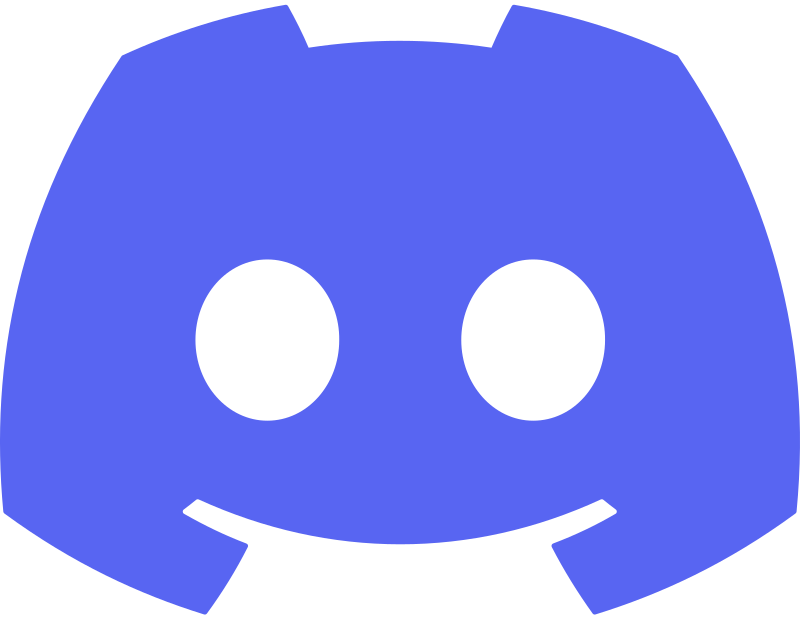
Community Monetization
Discord offers several features that enable communities to generate revenue and monetize their presence on the platform. These functionalities cater to creators, community managers, and businesses looking to leverage Discord for financial gain while maintaining an engaged user base.
1. Server Boosts
- What It Is: Server Boosts allow users to enhance their server’s capabilities by paying for upgrades. Boosting a server improves its performance and unlocks additional features, such as better audio quality for voice channels, more emoji slots, and increased upload limits.
- Monetization Aspect: Server Boosts provide a direct revenue stream for server owners who can incentivize members to boost the server. Boosting can be encouraged through exclusive perks or recognition, and the revenue generated helps support the server’s operational costs and community features.
2. Discord Partner Program
- What It Is: The Discord Partner Program is designed for influential and high-quality communities. Partners receive special benefits, such as server boosts, a Partner badge, and access to Discord’s partnership support team.
- Monetization Aspect: Partners can monetize their communities by leveraging the added visibility and support to attract sponsorships, partnerships, or donations. The program helps enhance the community’s reach and engagement, potentially leading to new revenue opportunities.
3. Discord Nitro and Nitro Basic
- What It Is: Discord Nitro and Nitro Basic are subscription services that offer enhanced features for individual users, such as increased upload limits, higher quality video, and server boosts.
- Monetization Aspect: While primarily for users, these subscriptions can indirectly benefit community managers and server owners by improving the overall experience on their servers. Increased engagement and satisfaction among members can lead to more successful monetization strategies for communities.
4. Custom Emotes and Emoji Commissions
- What It Is: Communities can create and sell custom emotes and emojis. Creators often offer exclusive or personalized emojis as part of premium membership tiers or through special commissions.
- Monetization Aspect: Selling custom emojis or emotes can be a revenue stream for server owners. Exclusive or high-quality designs can attract members who are willing to pay for unique digital expressions.
5. Community Membership Tiers and Exclusive Content
- What It Is: Server owners can set up membership tiers using platforms like Patreon or Buy Me a Coffee, integrating these with their Discord server to offer exclusive content, perks, or access.
- Monetization Aspect: By linking membership tiers with Discord access, creators can monetize their content through subscriptions or donations. This approach helps maintain a steady income while providing value to paying members.
6. Merchandise Integration
- What It Is: Discord allows integration with merchandise platforms, enabling server owners to sell branded merchandise directly within their communities.
- Monetization Aspect: Selling branded merchandise such as apparel, accessories, or digital goods within Discord servers can provide an additional revenue stream. The integration helps streamline the purchasing process for community members.
7. Events and Paid Access
- What It Is: Communities can host paid events or offer premium access to exclusive content or experiences.
- Monetization Aspect: Organizing events, workshops, or special content that requires payment can generate revenue for community managers. Discord’s event management tools and integration capabilities make it easier to manage and monetize these activities.
Summary
Discord provides various monetization functionalities for community managers and creators, ranging from server boosts and partner programs to custom emotes and merchandise integration. These features help communities generate revenue while enhancing user engagement and satisfaction. By leveraging these tools, server owners can effectively support their communities and explore new financial opportunities.
Key Technical Aspects
1. Discord API and Bots
- Discord API: The Discord API allows developers to interact programmatically with Discord, enabling the creation of custom bots, applications, and integrations. This API supports a wide range of functions, including sending messages, managing servers, and controlling users’ roles.
- Bots: Discord has a rich ecosystem of bots that enhance server functionality. From moderation bots that automate rule enforcement to generative AI bots that create custom content, these tools can be tailored to suit the needs of any community. Some popular bots include:
- Built-in Auto-Bot Moderation capabilities
- MEE6: For advanced moderation and leveling systems. (21 million servers)
- Dyno: For server management and custom commands. (9.5 million servers)
- Carl-bot: For automating roles, logs, and more. (10 million servers)
- Access to the Discord App Store: thousands of apps and integrations make Discord extendable one of the most extendable apps on the planet.
2. Voice and Video Technology
- Opus Codec: Discord uses the Opus codec for voice communication, providing clear, low-latency voice chat that’s optimized for different network conditions. This makes it ideal for real-time collaboration, even in less-than-ideal internet environments. [This means, we can hear you!]
- Video and Screen Sharing: Discord supports video calls and screen sharing, with the ability to stream video in resolutions up to 1080p at 30fps. This feature is widely used for collaborative coding, live debugging sessions, and technical demos.
3. Server Infrastructure
- Distributed Servers: Discord uses distributed servers across the globe, ensuring low latency and high availability for users in different regions. This infrastructure is crucial for maintaining the platform’s real-time communication capabilities, making it reliable even during peak usage times.
- Server Sharding: For large servers with thousands of members, Discord uses a technique called server sharding. This splits the server into smaller segments to manage performance and ensure smooth operation, even with high levels of activity. (For example, some Metaverse platforms do the same to retain consistent user experience and scalability)
4. Customization and Community Management
- Roles and Permissions: Discord allows server admins to create custom roles with specific permissions. This granular control helps in managing large communities, ensuring that users have the right level of access based on their roles.
- Channel Customization: Server owners can create multiple text and voice channels, each with its own purpose, permissions, and even custom emojis. Channels can be organized into categories, making it easier to manage and navigate large servers.
5. Integration with External Services
- Webhook Integrations: Discord supports webhooks, which allow external applications to send real-time updates to a Discord channel. This is commonly used for integrations with GitHub, Trello, and other productivity tools, providing instant notifications on project updates or code commits.
- OAuth2: Discord’s OAuth2 authentication allows third-party apps to connect securely to Discord, enabling seamless integrations with various services. Developers can create apps that interact with Discord’s API while ensuring secure and authorized access.
6. Advanced Search and Documentation
- Search: Discord has advanced search functionality that allows users to find messages, links, files, and more across servers. This is particularly useful for tech communities where information needs to be quickly accessible.
- Documentation and Forums: Discord has introduced forums and other structured spaces to keep discussions organized, making it easier to reference past conversations and maintain community knowledge.
- Added Bonus: Your messages don’t disappear and they don’t require you to pay a premium access them. The whole point is to foster community not take away from it.
7. Security Features
- Two-Factor Authentication (2FA): Discord supports 2FA, adding an extra layer of security to user accounts. This is crucial for protecting sensitive information, especially in tech communities where confidential data may be shared.
- Privacy Controls: Users can control who can send them messages, join their voice channels, and see their online status, ensuring a secure and private experience on the platform.
These technical features make Discord a powerful tool not just for casual communication, but for serious tech collaboration and community building. Whether you’re managing a large developer community, hosting live coding sessions, or integrating with other tools, Discord provides the flexibility and power needed to support a wide range of tech activities.
Node Replication and Message Storage
- Partitioning Messages:
- Channels and Buckets: Discord’s infrastructure is designed to handle an immense volume of messages. To manage this, messages are partitioned based on the channel they are sent in and a time-based window known as a “bucket.” This means that all messages sent in a specific channel within a given time frame are grouped together.
- Replication Across Nodes:
- Nodes: In a distributed system, a node typically refers to a single server or instance in a network that stores and processes data. In Discord’s case, once messages are partitioned into these buckets, they are stored across multiple nodes to ensure redundancy and reliability.
- Replication: Discord replicates each bucket of messages across three different nodes. This replication means that if one node fails or experiences issues, the data (in this case, the messages) is still accessible from the other nodes. This approach is crucial for maintaining data availability and minimizing the risk of data loss.
- The dev team at Discord is the epitome of first class. They’ve provided us with fun interesting release notes since launch. They over communicate and generally care about their product and the impact of their decisions on its participants.
- Fault Tolerance:
- Fault Tolerance: By replicating data across multiple nodes, Discord ensures that its service remains available even if one or more nodes fail. This is a common practice in distributed systems to provide high availability and reliability.
- Scalability:
- Scalability: Replication across nodes also helps with scalability. As Discord grows and more users join, the system can add more nodes to handle the increased load, ensuring that the platform continues to perform efficiently.
Why This Matters
- Data Durability: Replicating data across multiple nodes ensures that even if there’s a hardware failure or other issues on one node, the data is not lost and can be retrieved from another node. This is crucial for a platform like Discord, where losing user messages or data could be catastrophic.
- Performance Optimization: By distributing the data across nodes and ensuring that these nodes are strategically placed (geographically and within the network), Discord can optimize the speed and performance of data retrieval, ensuring low latency for users around the world.
- High Availability: This node replication strategy is part of what makes Discord highly available and reliable, even under heavy loads or during peak usage times.
Discord’s use of node replication for message storage is a key part of its distributed architecture. By partitioning messages into buckets and replicating these across multiple nodes, Discord ensures that data is always available, even in the face of hardware failures. This approach supports the platform’s scalability, reliability, and performance, making it a robust solution for its vast and growing user base.
Distributed Systems and Scalability
- Distributed Systems: Discord does use distributed systems to manage its infrastructure. This approach ensures scalability and fault tolerance, allowing the platform to handle a massive amount of users and data. Distributed systems enable Discord to store messages, manage user data, and process real-time interactions across a global network of servers.
- Cassandra Database: Discord utilizes Apache Cassandra, a distributed NoSQL database, as part of its data storage strategy. Cassandra is known for its high availability and scalability, which suits Discord’s need to manage large volumes of messages and user data efficiently.
- Distributed Caching and Load Balancing: Discord uses distributed caching systems to reduce latency and improve performance, along with load balancing to distribute incoming traffic across its infrastructure. This ensures that users experience minimal delays and that the platform remains stable under heavy load.
Programming Languages and Tech Stack
- Elixir and Erlang: Discord’s chat infrastructure is built using Elixir, a functional programming language that runs on the Erlang VM (BEAM). The use of Elixir allows Discord to efficiently manage large-scale real-time communications. The Erlang VM is known for its ability to handle concurrent processes, which is crucial for a platform like Discord that needs to manage millions of simultaneous users and messages.
- Cluster of Elixir Machines: Discord runs a cluster of around 400–500 Elixir machines to handle its chat infrastructure. These machines can process millions of users and tens of millions of messages per second, making Elixir a core part of Discord’s ability to scale.
- Erlang VM: The Erlang VM provides Discord with robust concurrency, fault tolerance, and distributed computing capabilities, which are essential for maintaining the reliability and performance of its chat services.
Message Storage and Data Partitioning
- Partitioning and Bucketing: Discord’s message storage system involves partitioning messages by the channel and a static time window, referred to as a bucket. This means that messages sent in a specific channel within a given time frame are grouped together and stored in a way that optimizes both retrieval and replication.
- Replication Across Nodes: To ensure data durability and fault tolerance, Discord replicates these partitions across multiple nodes. Typically, messages are stored and replicated across three nodes, which helps prevent data loss in case of hardware failures.
Centralized vs. Distributed Data Storage
- Data Storage: While Discord uses distributed systems, it does have central components to manage and coordinate the distributed data. However, it doesn’t rely on a single central server; instead, it uses a network of distributed servers that work together to manage and store data. Not exactly “decentralized” but a good start.
Drawing it All Together
200M+ users monthly have found a community of people to connect with in Discord. They are using it for everything from gaming (its origins), to art/NFTs, and of course technology and education.
Is Discord for you? You’ll never know until you try but if you want to connect to a large and growing number of techpreneurs worldwide…Discord is worth a shot.
Technikole Consulting is not sponsored nor have we been paid to provide this information by Discord or any other source to provide this information. Our insights are based on our experiences. NiKole “Technikole” Maxwell, has been a Discord user since its early beta days, having managed a 300+ person guild and built her first bot on Discord in 2017 when she learned the power of nodeJS. In 2021, NiKole onboarded over 5,000 users to the platform, utilizing audio-only sessions to help individuals connect with Web3 projects and Blockchain/Metaverse experiences. From 2015 to 2023, NiKole administered implementation of several Discord instances across various communities, focusing on security first training experiences leading zero server breaches in her servers (ie no server raids in over 8 years). In fact, she used to own the domain “learndiscord.com” however we’ve shifted gears to focus on the mission of being technically savvy.
We would happily evaluate the opportunity to set one up for you and your team.

As we say in Web3, before choosing a product, platform or service
D. Y. O. R. 👇🏽
Sources:
Backlink O – Discord User and Funding Statistics: How Many People Use Discord? https://backlinko.com/discord-users
Statista – Discord – Statistics & Facts
https://www.statista.com/topics/9816/discord/
Help Lama – Discord Revenue and Usage Statistics 2024 https://helplama.com/discord-statistics/
Business of Apps – Discord Revenue and Usage Statistics (2024) https://www.businessofapps.com/data/discord-statistics/
Influencer Marketing Hub – The Latest Discord Statistics: Servers, Revenue, Data, and More
https://influencermarketinghub.com/discord-stats/


Leave a Reply